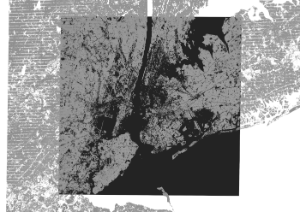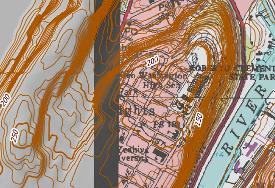| Info |
|---|
Resources on this page are licensed under a Creative Commons Attribution-NonCommercial-NoDerivatives 4.0 International License |
This tutorial is an addendum to extension of the introductory GIS Practicum; it focuses on the fundamentals of working with raster data in QGIS with an emphasis on elevation models and includes: downloading, tiling, and warping (re-projecting) DEMs and DRGs and creating hillshades and contour linesretrieving raster data and metadata, using the raster calculator, clipping, extracting statistics, converting rasters to vectors, and styling. The examples use temperature and land use and land cover data for NYC.
Anyone is welcome to use this tutorial for personal or classroom use under a Creative Commons BY-NC-ND license. However, you may not copy and re-host this material on another website.
Working with Fundamentals of Raster Data Analysis in QGIS 3.4 For QGIS 3.4 (May 20191st edition (June 2014) |
QGIS Software for Download
Notes
This edition The tutorial was written for QGIS version 2.4 (Chugiak) and should work in all 2.x versions 3.4 Madeira, which is currently the long term release of QGIS. The most recent version of the software LTR and latest releases can be downloaded from the The QGIS website.