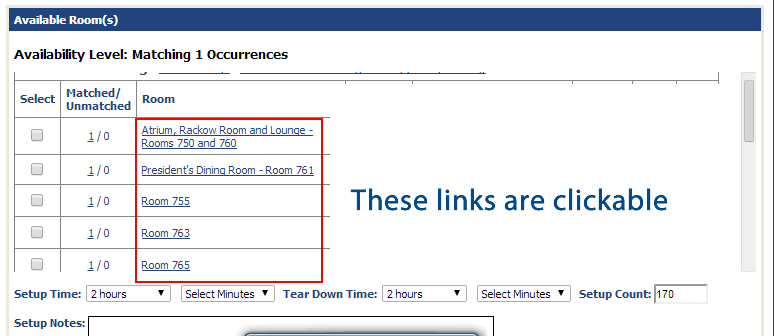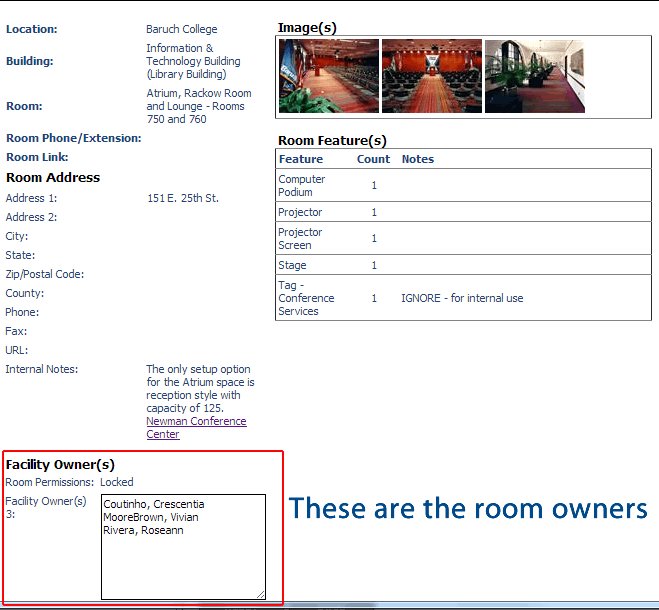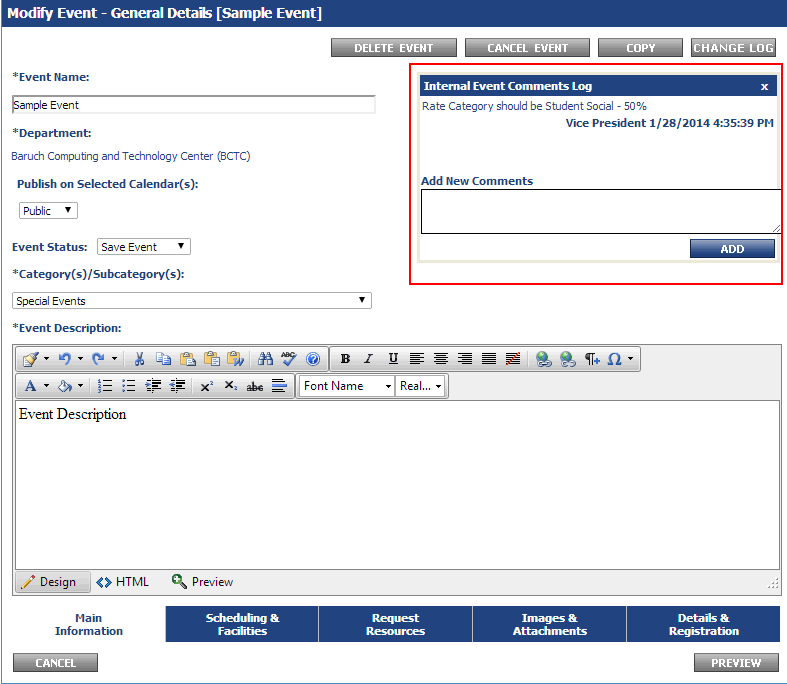...
When searching for rooms on the "Scheduling & Facilities" tab, the results of your search will show all of the rooms that are available for your event. You can click on the room name to show information about the room such as photos of the room if available and who owns the room.
If you click on "Atrium, Rackow Room and Lounge - Rooms 750 and 760", you will see the following room information shown below.
How do I know if my Dean/VP has given me a rate category?
- Your Dean/VP will either email you the rate category or put the rate category within the comments of your event after you've sent them the details of your event (See: Space Reservation Workflow - Event Organizer (Step 4 for the linked section) . You can see the comments for an event by modifying your event on the "Modify/Cancel/Delete" page. The comment would look like the image below.
If you do not see either, please contact your Dean/VP directly.
...