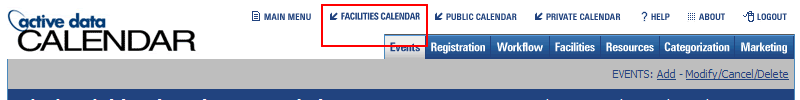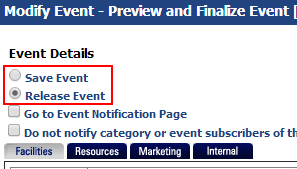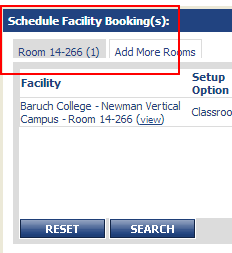...
Space Reservation Questions
How do I see availability in a room before adding an event?
- You can use the "Facilities Calendar" to see availability in a room before adding an event. This link is available at the top of the page when you login to the calendar.
Please note that classroom availability is not accurate as academic schedules are not loaded into the system.
For information on how to use the Facilities Calendar, please see Active Data Calendar Training Guide - Using the Facilities Calendar
...
- An event will send a facility request if the following things are true:
- Your event has been released, not saved. This option is set when you preview the event. A saved event will not send a request to the Space Manager.
- You have a room booked for your event date(s). You can verify whether or not you have correctly selected a room on the "Scheduling & Facilities" tab in the "Schedule Facility Booking(s)" area. If you see Unbooked anywhere, it means you have not booked a room for your date(s).
If you have correctly selected a room, it will be displayed like below:
If you are unsure on how to correctly book a facility, please follow the instructions here: Active Data Calendar Training Guide - Scheduling & Facilities Tab
- Your event has been released, not saved. This option is set when you preview the event. A saved event will not send a request to the Space Manager.
...