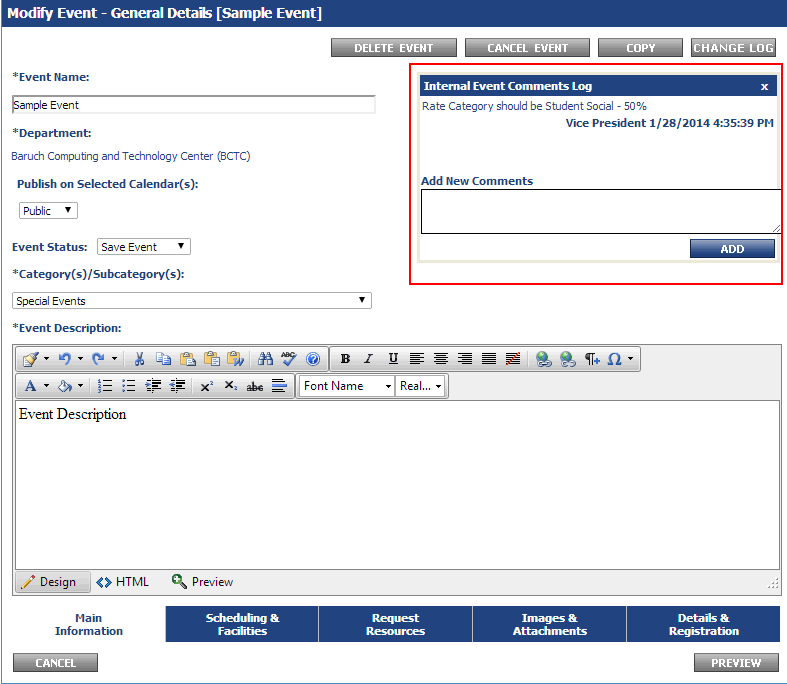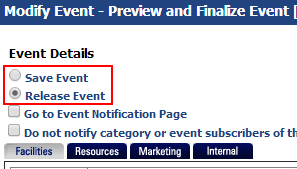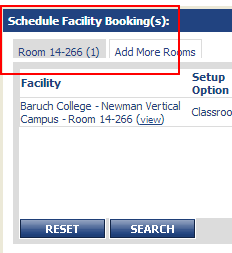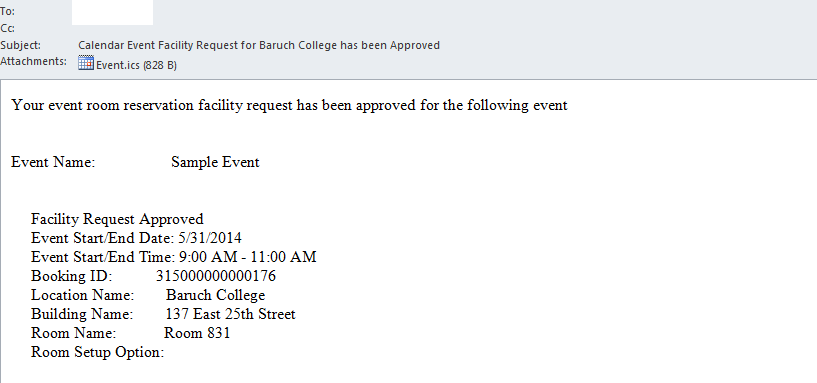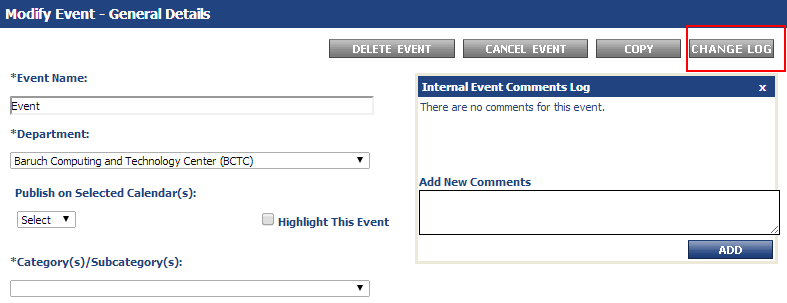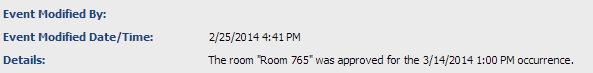...
Space Reservation Questions
What are setup and tear down times?
How do I know if my Dean/VP has given me a rate category?
- Your Dean/VP will either email you the rate category or put the rate category within the comments of your event after you've sent them the details of your event (See: Space Reservation Workflow - Event Organizer (Step 4 for the linked section) . You can see the comments for an event by modifying your event on the "Modify/Cancel/Delete" page. The comment would look like the image below.
If you do not see either, please contact your Dean/VP directly.
How do I know if a Space Manager has received my facility request?
- An event will send a facility request if the following things are true:
- Your event has been released, not saved. This option is set when you preview the event. A saved event will not send a request to the Space Manager.
- You have a room booked for your event date(s). You can verify whether or not you have correctly selected a room on the "Scheduling & Facilities" tab in the "Schedule Facility Booking(s)" area. If you see Unbooked anywhere, it means you have not booked a room for your date(s).
If you have correctly selected a room, it will be displayed like below:
If you are unsure on how to correctly book a facility, please follow the instructions here: Active Data Calendar Training Guide - Scheduling & Facilities Tab
- Your event has been released, not saved. This option is set when you preview the event. A saved event will not send a request to the Space Manager.
How do I know of a Space Manager has approved or denied my facility request?
- If a Space Manager has approved or denied your request, you should receive an email like the one below.
- You can also check the "Change Log" to see if a room has been approved or denied. This page is shown after you select an event to modify on the "Modify/Cancel/Delete" page.
If a Space Manager has approved/denied a facility, you should see something like this in the change log:
...