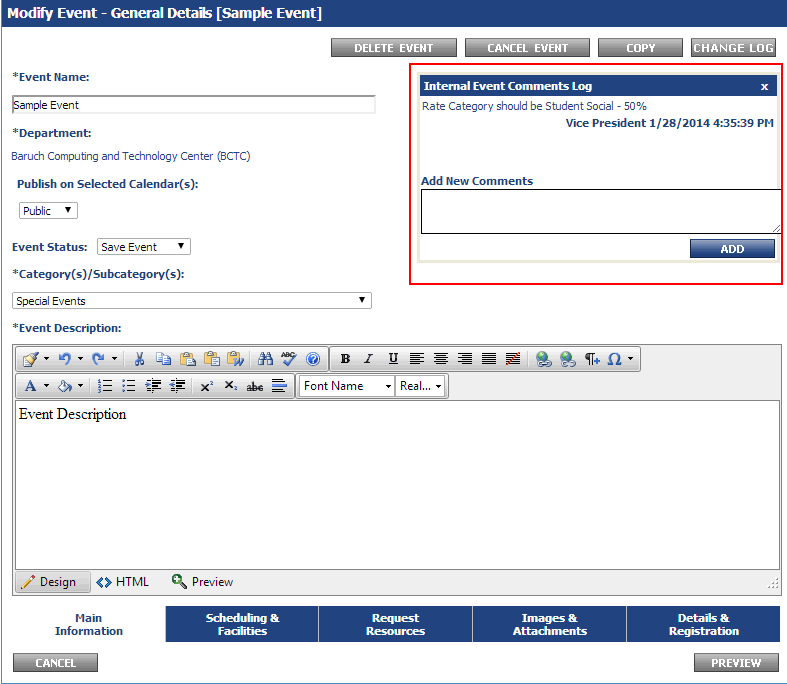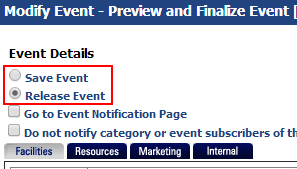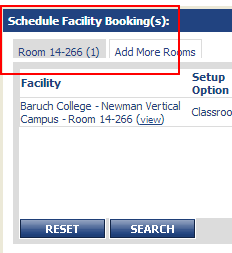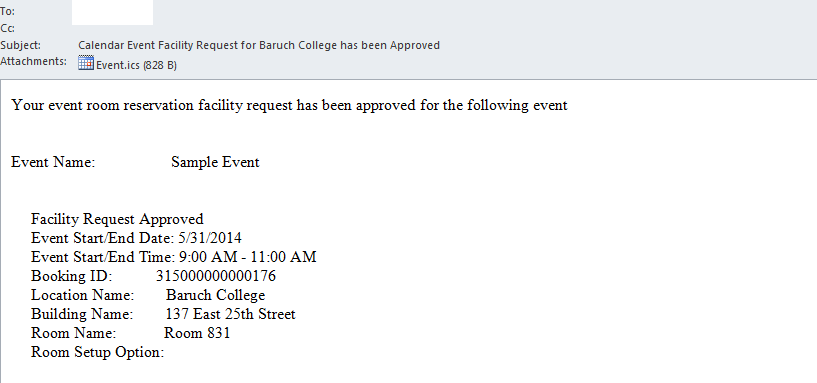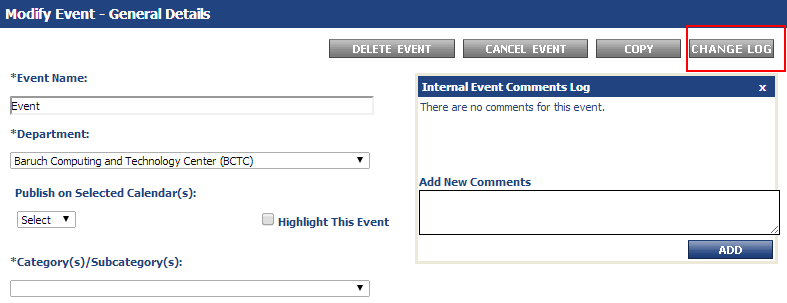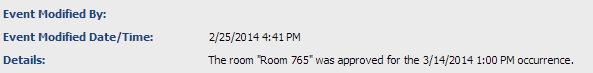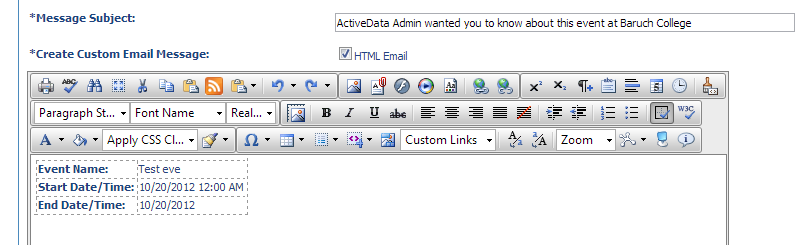Answers to questions we've received regarding the Active Data Calendar
| Table of Contents |
|---|
Space Reservation Questions
What are setup and tear down times?
How do I know if my Dean/VP has given me a rate category?
- Your Dean/VP will either email you the rate category or put the rate category within the comments of your event after you've sent them the details of your event (See: Space Reservation Workflow - Event Organizer (Step 4 for the linked section) . You can see the comments for an event by modifying your event on the "Modify/Cancel/Delete" page. The comment would look like the image below.
If you do not see either, please contact your Dean/VP directly.
How do I know if a Space Manager has received my facility request?
- An event will send a facility request if the following things are true:
- Your event has been released, not saved. This option is set when you preview the event. A saved event will not send a request to the Space Manager.
- You have a room booked for your event date(s). You can verify whether or not you have correctly selected a room on the "Scheduling & Facilities" tab in the "Schedule Facility Booking(s)" area. If you see Unbooked anywhere, it means you have not booked a room for your date(s).
If you have correctly selected a room, it will be displayed like below:
If you are unsure on how to correctly book a facility, please follow the instructions here: Active Data Calendar Training Guide - Scheduling & Facilities Tab
- Your event has been released, not saved. This option is set when you preview the event. A saved event will not send a request to the Space Manager.
How do I know of a Space Manager has approved or denied my facility request?
- If a Space Manager has approved or denied your request, you should receive an email like the one below.
- You can also check the "Change Log" to see if a room has been approved or denied. This page is shown after you select an event to modify on the "Modify/Cancel/Delete" page.
If a Space Manager has approved/denied a facility, you should see something like this in the change log:
General Calendar Questions
How do I become a calendar administrator?
- Request for access can be sent by unit or department head to the BCTC Help Desk. Training will be provided by BCTC.\
How do I add a new location to my event?
- If the room is not listed in the system, please put the location for the event within the event description. If you own a room and wish to allow others to request it in the system, please contact the BCTC Help Desk.
...
The calendar will only allow for text for these automated emails. However if you are sending an email to all the registrants through the Registrant Management page, you can send styled messages by checking off "HTML Email".
When I syndicate a list using "Specific Events" with a marketing template, I am restricted to five events. Can I show more?
...