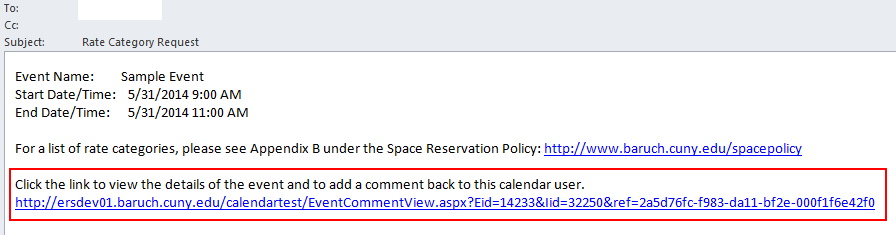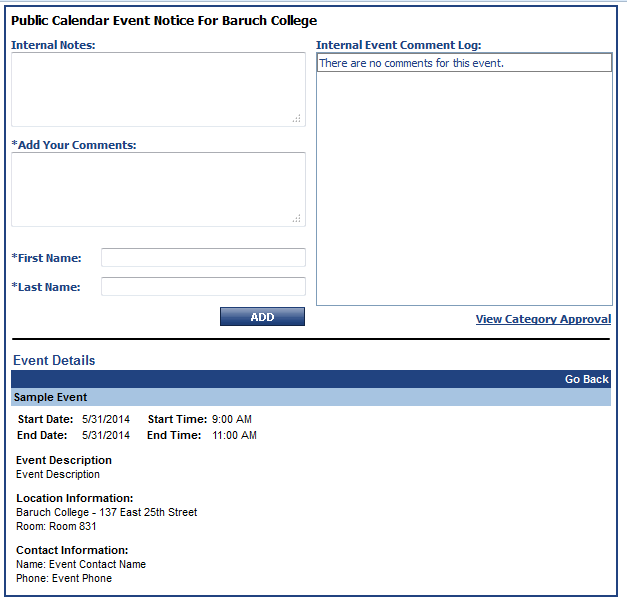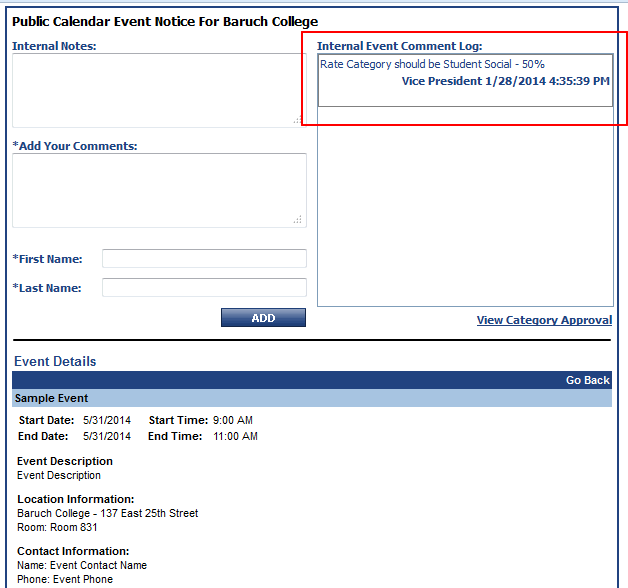...
The Dean/VP will receive an email and click on a link to proceed to a comment form. A single web page will present the event details and a form with a single comment field for the Dean/VP to submit a comment indicating rate category to be set for the event.
- Dean/VP will receive an email with a link to proceed to a comment form. User They can also click on the space policy link to review rate categories.
- Dean/VP will add in enter comments indicating indicating the rate category to be used, along with first name and last name then clicks their First Name and Last Name, and then click the "Add" button.
- Upon successful add addition of comment , it will be recorded to the "Internal Event Comment Log". This finishes their completes the VP/Dean workflow process for the event.
3. Event Sponsor - Modification and release of event for facility owner approval
...