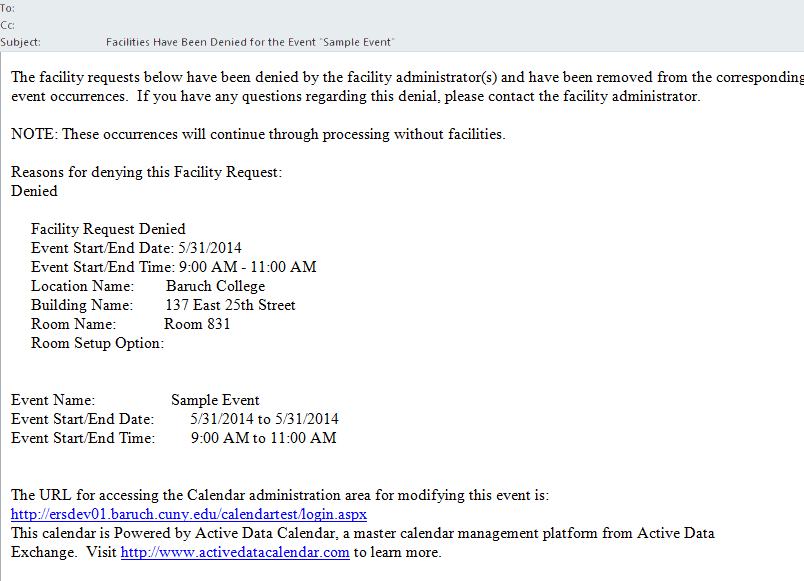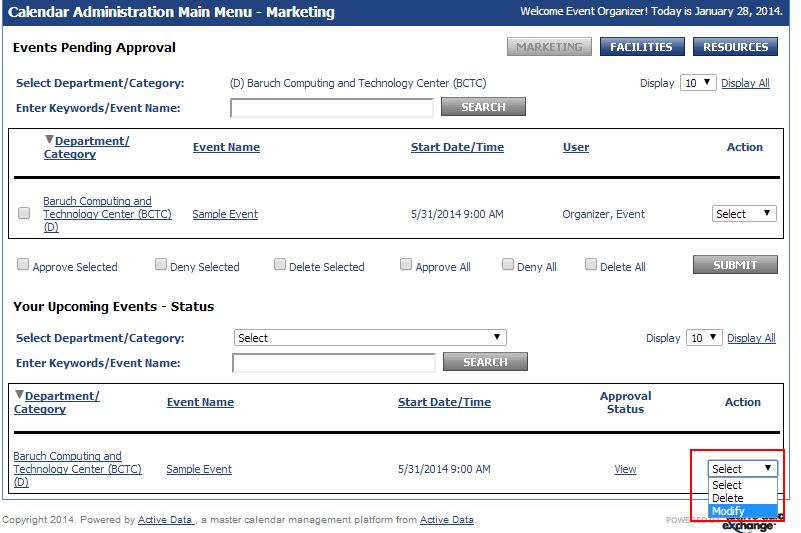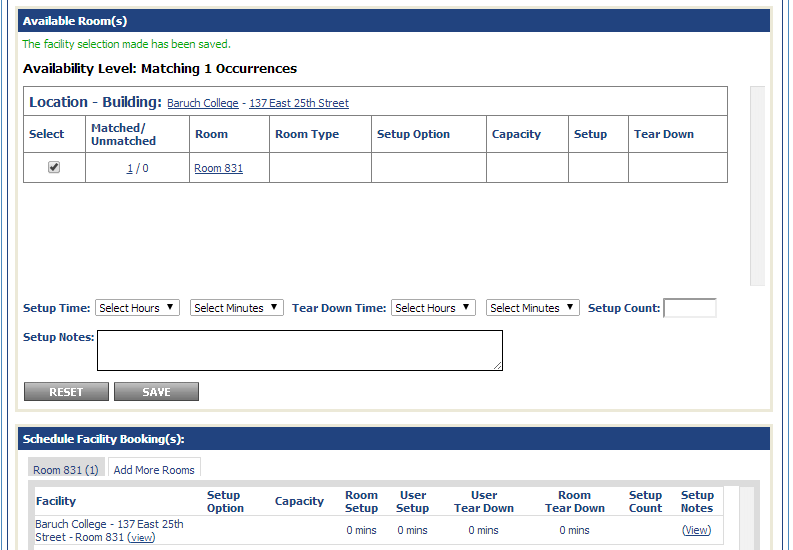...
- If your facility request has been denied, you will receive the following email:
- Log into your account or click "Main Menu" if already logged in. Access/modify your event by clicking action and selecting modify. Please take care if using this method to edit the event as accidentally selecting delete and clicking off of the drop-down menu will delete your event with no confirmation. You can also access/edit the event through the traditional method by clicking "Events: Modify/Cancel/Delete" and finding your event on the list.
- If your request was denied to a rate category not being set, please complete steps 2 and 3 2 (Dean/VP - Event review and rate category selection for event) and 3 (Event Organizer - Modification and release of event for Space Manager approval) to select a rate category and proceed below.
- Proceed to the "Scheduling & Facilities" tab to request a new facility. The previous requested facility is automatically removed from your event when it has been denied by the Space Manager.