This is a short user guide for Confluence. Complete user guides are available at the links below.
How-to Common Tasks
- access
- URL and login credentials
- navigating through Confluence
- hierarchies and searching
- working with pages
- editing a page ->update comment and minor update check box
- creating/adding a new page
- adding an attachment
- page permissions (hiding a page)
- commenting
- links
- working with news/blogs
- Tracking Updates
- watching a page/space
- digest or email on every update
- notify on your own updates
- User Profile
Accessing Confluence Wiki
Access to Confluence requires an internet connection and browser. To access the login screen to to
Using the Add Page Function
To add a page,
 Alternatively, you can go to the Dashboard and click the 'Add Page'
Alternatively, you can go to the Dashboard and click the 'Add Page'  link located beside each space. In this case, Confluence will add the page at the root of the space. link located beside each space. In this case, Confluence will add the page at the root of the space.
 The 'Add Page' links are only displayed if you have permission to create pages for the space. The 'Add Page' links are only displayed if you have permission to create pages for the space.
- Enter a name (title) for your page.
- By default, Confluence will add the page as a child of the page you are viewing. If you need to move the new page to a different space or a different parent, you can edit the 'Location'. Refer to the instructions on moving a page.
- Enter content for your page using Wiki Markup or the Rich Text editor. See Writing Confluence Pages.
- Click 'Preview' if you want to see a preview of what the page will look like before saving it.
- Click 'Save'.
|
Alternatively, you can go to the Dashboard and click the 'Add Page'
link located beside each space. In this case, Confluence will add the page at the root of the space.
The 'Add Page' links are only displayed if you have permission to create pages for the space.