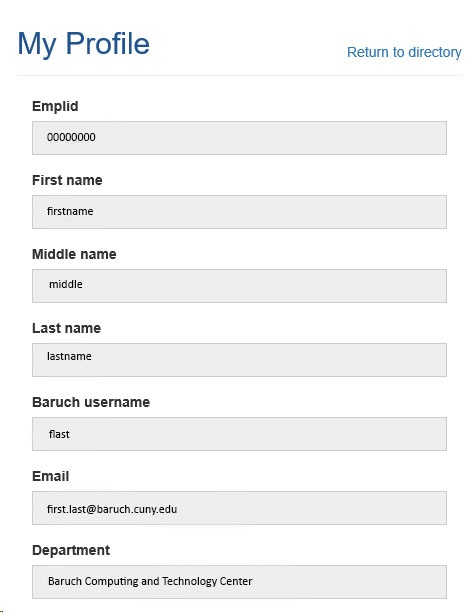The enhanced Faculty and staff entries in the Online Directory is are now managed through AMS, the College's new Account Management System.
New features of the Directory include:
- Automatic feed of new employees from AMS.
- You can now search by first name, last name and Department or a combination of the three.
- You can make changes to some of the data on your record. The changes are limited so please see below for more details.
If your information is missing from the directory, please email contact Human.Resources@baruch.cuny.edu for assistance.
Need to make changes to your directory entry? Follow these simple instructions.
- Click the "Directory" link found on the header of the College's web site or visit https://www.baruch.cuny.edu/directory
- Click the link labeled "Update your directory info"
- Enter your Baruch Username and Password, then click Log in
- Click "Edit" button on the bottom of the page to begin making changes.
- A few things to note on the "My Profile" page
- Items in grey can not be changed via Self-service.
- To make changes to your name or department, contact human.resources@baruch.cuny.edu.
- To make changes to your Baruch Username or Email, contact helpdesk@baruch.cuny.edu.
- Building, Room, Office phone, Box and Fax can be modified. Make your changes by removing/keying in new information in the appropriate field.
- Items in grey can not be changed via Self-service.
- Click "Update" to confirm changes. Click "Cancel" to cancel any changes you've made to your record.
- To confirm the changes you've made, click the "Return to directory" link and search for your changes.