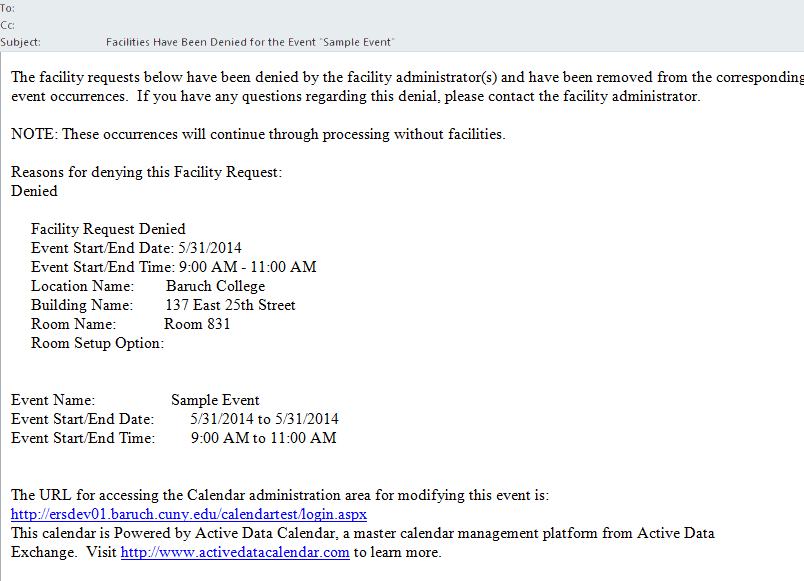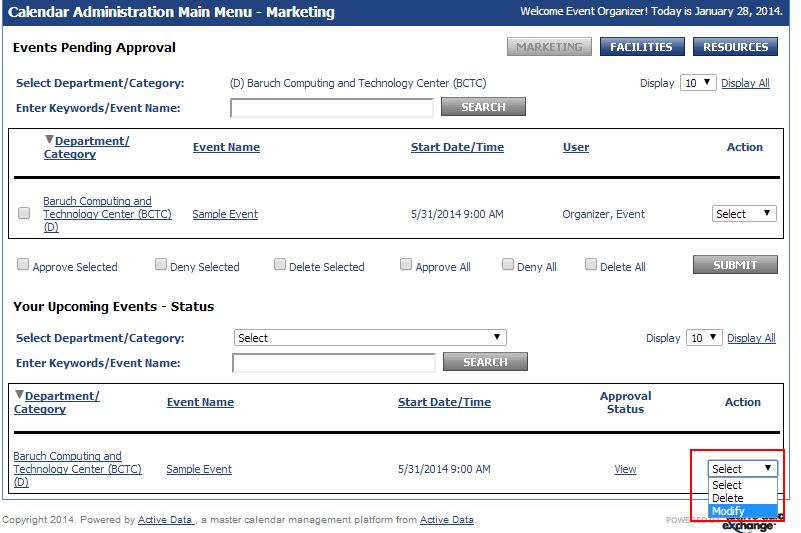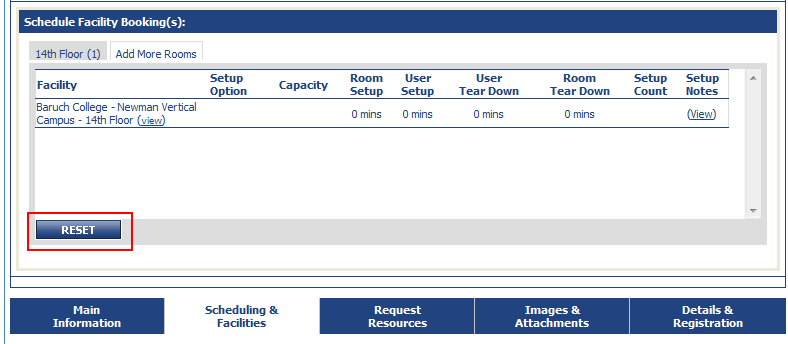...
- If your facility request has been denied, you will receive the following email:
- Log into your account or click "Main Menu" if already logged in. Access/modify your event by clicking action and selecting modify. Please take care if using this method to edit the event as accidentally selecting delete and clicking off of the drop-down menu will delete your event with no confirmation. You can also access/edit the event through the traditional method by clicking "Events: Modify/Cancel/Delete" and finding your event on the list.
- Proceed to the "Scheduling & Facilities" tab . Scroll to the bottom until you see "Schedule Facility Booking(s)" and click "Reset" to remove the denied facility. Proceed with your new facility request and release the event for the Space Manager to approve.
to request a new facility. The previous requested facility is automatically removed from your event when it has been denied by the Space Manager.