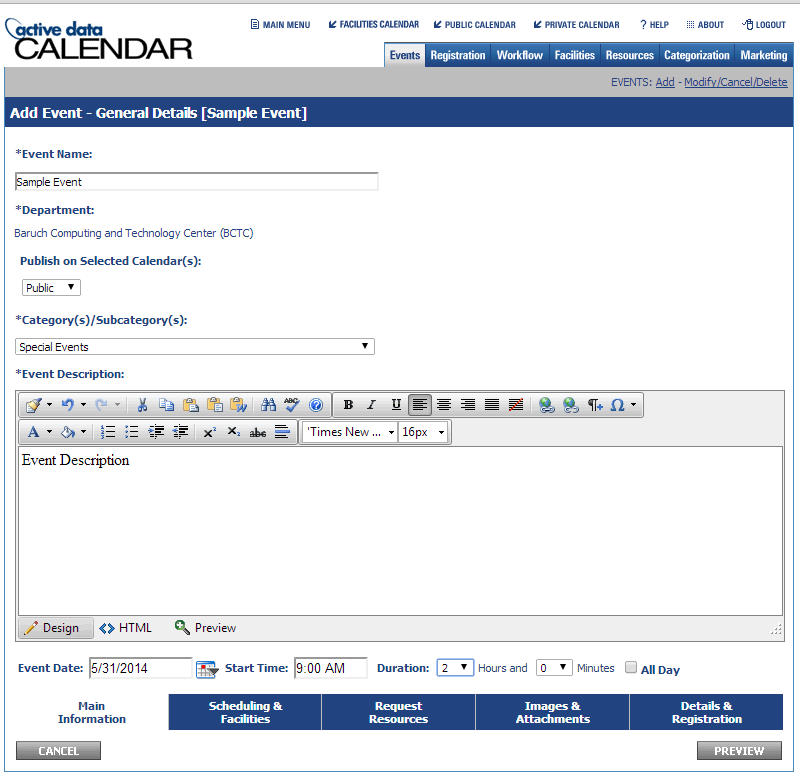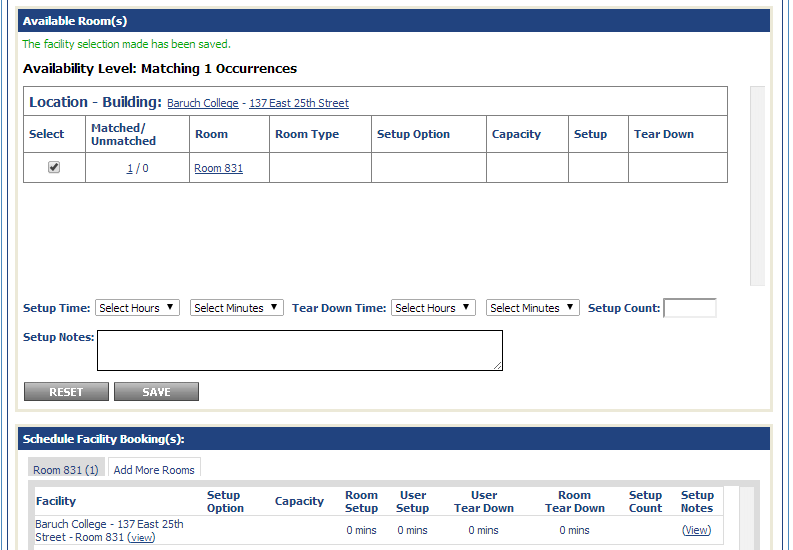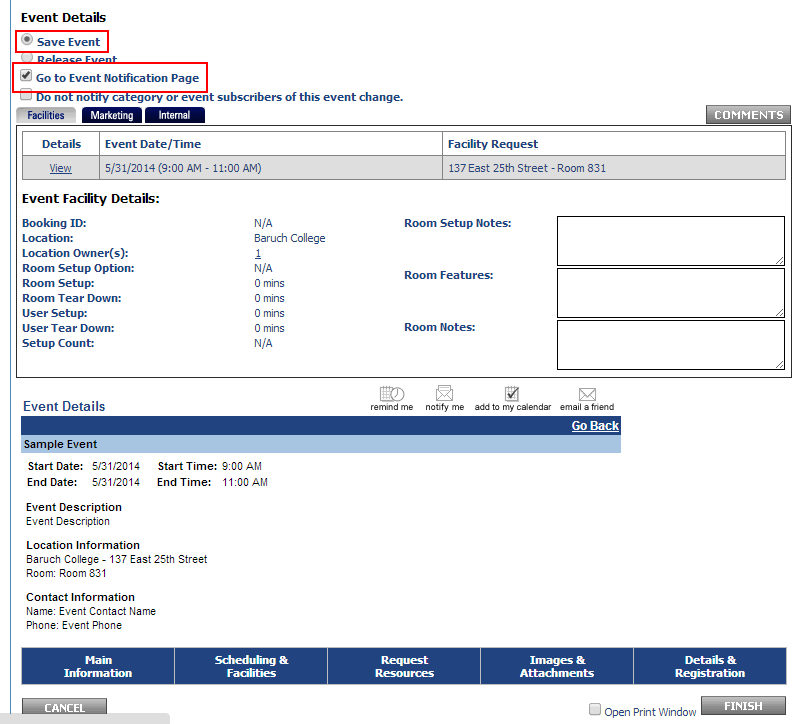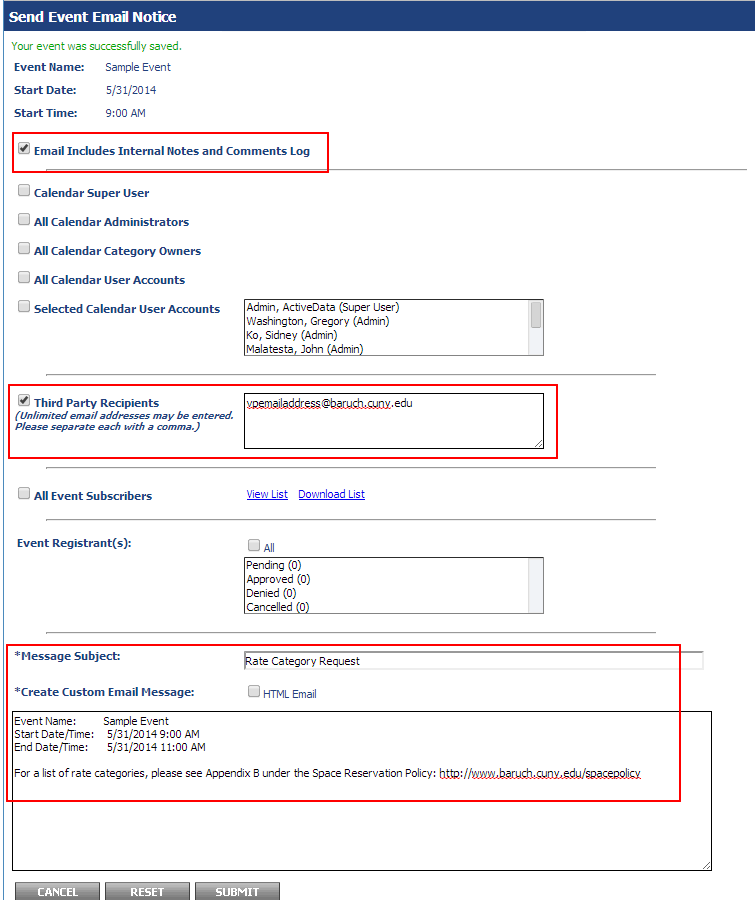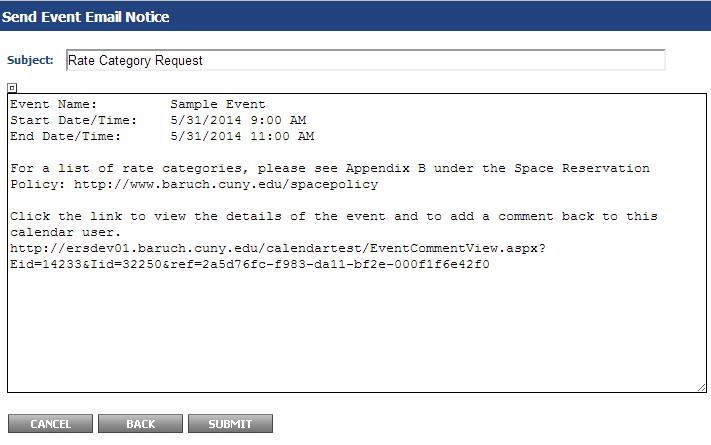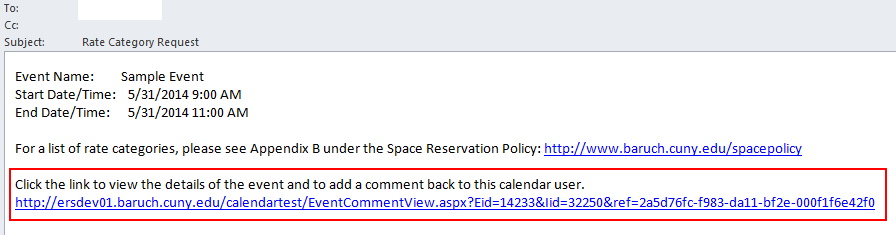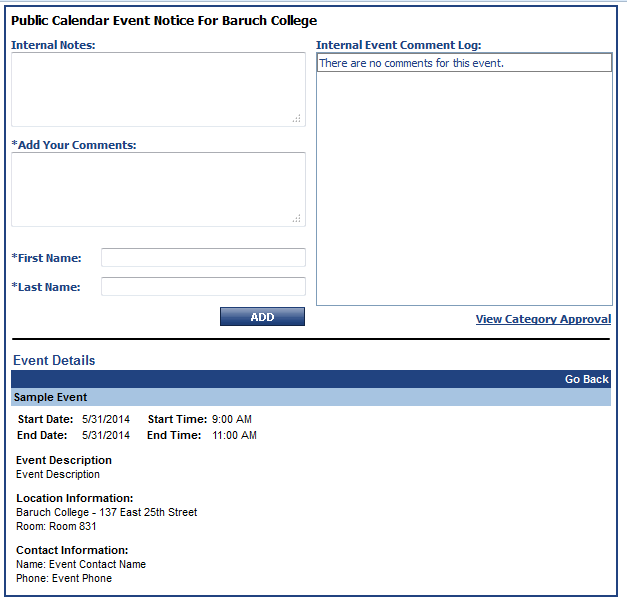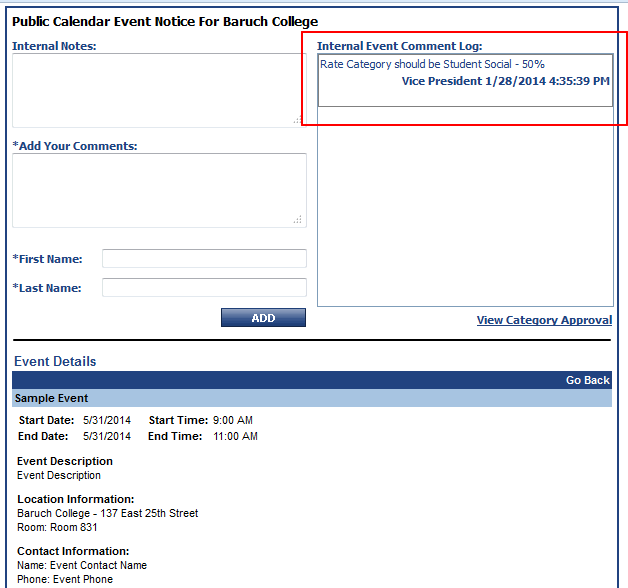...
- Create an event.
- Make the facility request.
- After finalizing the event, select "Save Event" and "Go to Event Notification Page" so the event is not published (no facility request will be made) and you will proceed to a screen that will allow you to notify your VP.
On the "Event Notification" page, select "Email Includes Internal Notes and Comments Log" and "Third Party Recipients" where you will enter the VP's email address. Enter a subject and message then click "Submit".
It is recommended that for the recipient's convenience to include the following text below within the body of the email. This will allow the recipient to quickly review the rate categories.
Code Block For a list of rate categories, please see Appendix B under the Space Reservation Policy: http://www.baruch.cuny.edu/spacepolicy- The following screen will show an overview of the message. Click "Submit" to send the notification.
...
- Dean/VP will receive email with link to proceed to a comment form. User can also click on the space policy link to review rate categories.
- Dean/VP will add in comments indicating rate category along with first name and last name then clicks "Add".
- Upon successful add of comment, it will be recorded to the "Internal Event Comment Log". This finishes their workflow process.
...