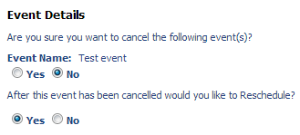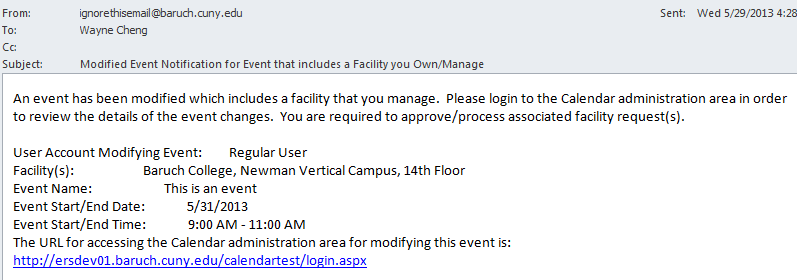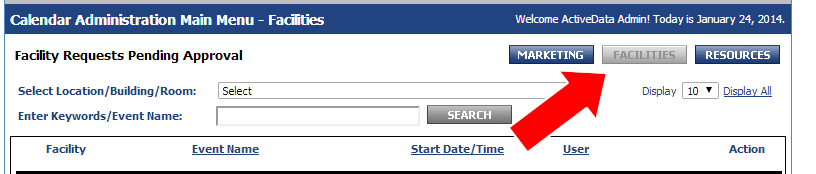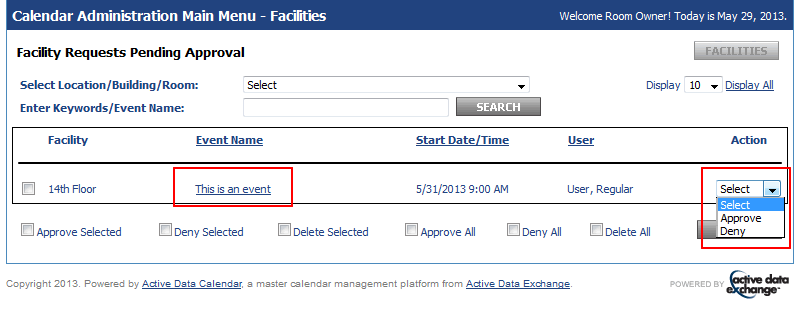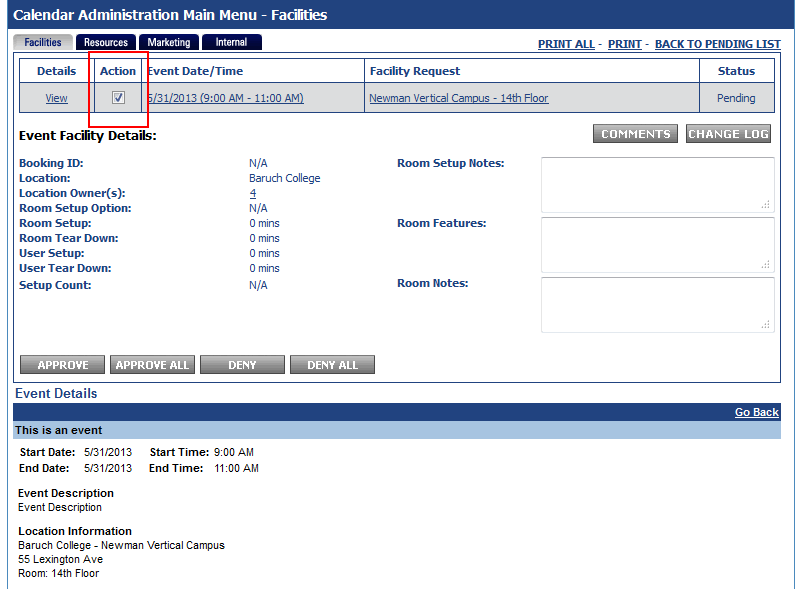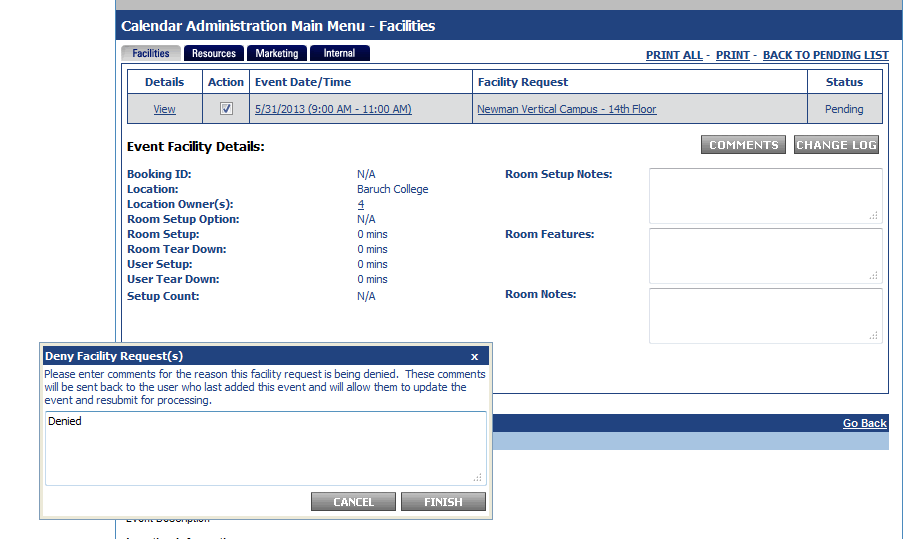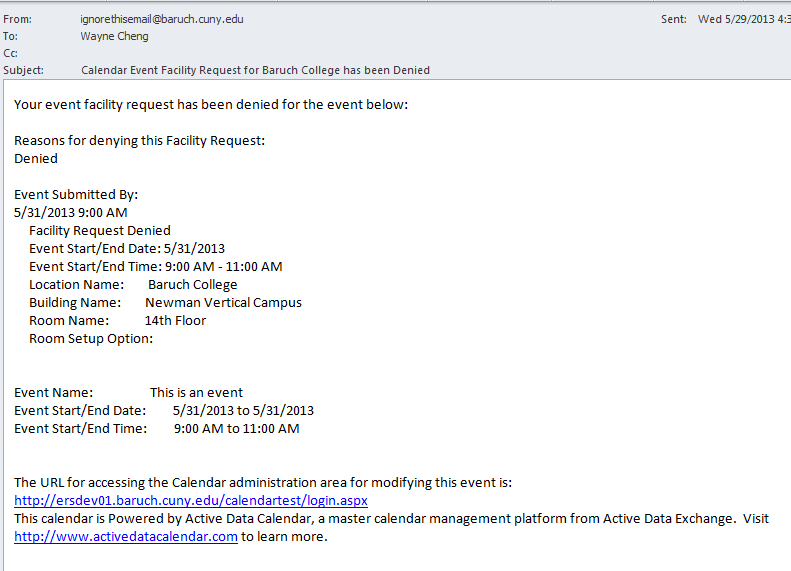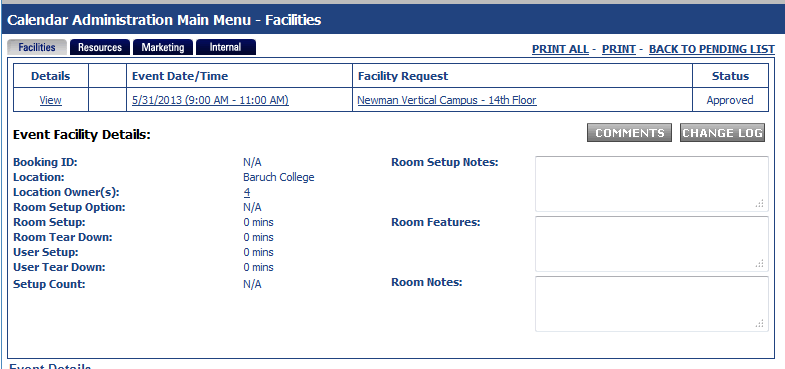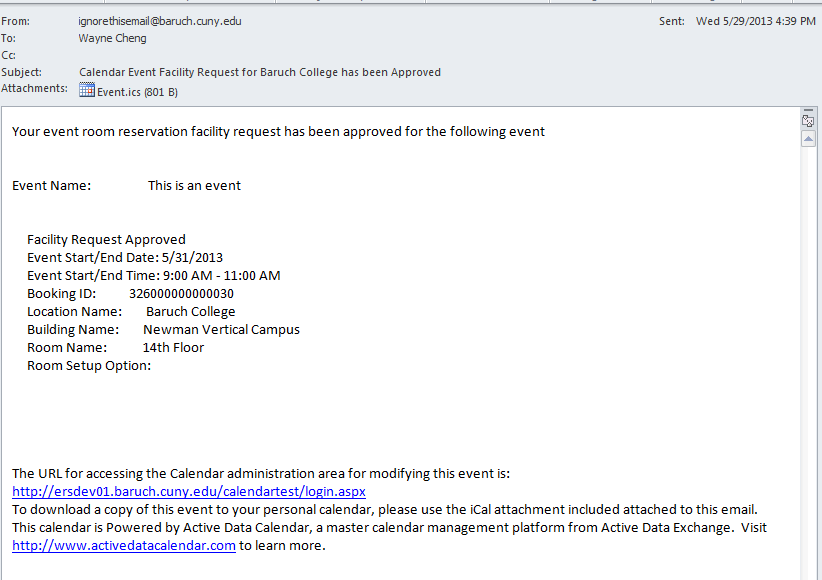...
*If you delete (not cancel) an event with registrants, all of the registration information will be lost.*
Approving or Denying a Facility Request for Space Managers
- If you are a Space Manager of a facility, you may receive facility requests for events booked for your facility via email.
- To view these facility requests, login to the calendar and click the "Facilities" button on the "Main Menu" page.
- To take action on these facility requests, click on either the "Event Name" link to go into further detail for the event or select "Approve" or "Deny" from the Action drop-down for instant approval/denial.
- If you click on the "Event Name" link, you will see an overview of the event with options to approve/deny the event.
- If you deny an event, you will receive a prompt to indicate the reason for denial. The Event Organizer (submitter of the event) will receive an email with the reason indicated in this window. The facility will also be removed from their event and they will have to initiate a new facility request.
- If you approve an event, the event will be published into the calendar and the facility will be booked for the event. The Event Organizer will receive a message indicating the request was approved.
Add Registration to an Event
...